Prisma Art Effect Photo Editor 4.6.0.614
Free Version
Photo Effects – Transform Your Photos into Paintings
Do you like photography? Do you have an interest in applying cool photo effects to your photos? If yes, then you will find this app exactly suited to your interests. Prisma is a nice app which allows you to instantly convert your photos into work of art by offering you a number of art filters. It lets you preserve the moments that you have captured in the form of pictures into a piece of art. Because of its intuitive user interface and simple design and layout you won't have any difficulty in using it. Just capture a photo using your camera or select one from the gallery and apply the filter that you like from an extensive collection. It's that simple.

Prisma offers a wide range of art filters for you to apply to your photos. These filters are inspired by the works of great painters like Picasso and Munch. The filters are all lined up at the bottom of the screen and you can swipe to have a look at all of them. You can preview the filters and see what kind of an effect they can have on your images. It takes a little bit of time to apply the photo effects and create the image. So, you might have to wait a bit to see the preview on the top half of the screen. You are offered the chance to crop the photo and set it to a particular size as well.
When applying the art filter to your photos, you can have the photo effects applied to the background, leaving the image in the foreground as it is. This can create an amazing look and give your photo a new style. You can use this feature simply by clicking a button that pops up when you have successfully applied a filter to your chosen photo. Do remember that you can apply the art filters to both fresh images that you take using your camera or the ones that are already stored in your phone's gallery. Once you have finished cropping the photo and are satisfied with its new look, you can share it with other people via social media.
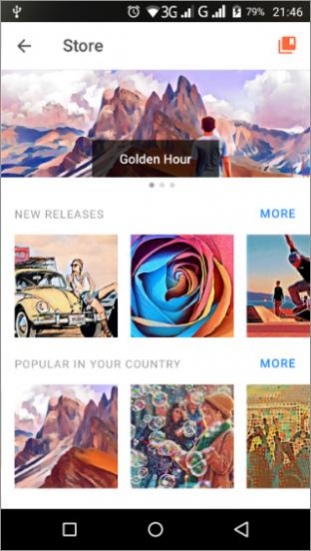
Prisma provides a feed feature as well which gives you the opportunity to see the photos created by other people. You need to sign into your Facebook account or create a Prisma account using your email or phone number to access this feature. Once you are signed in, you will be able to see the photos of Prisma users from all over the world. You have the option of commenting and liking the photos that appeal to you and you can even follow the people whose photos you like. The new photos shared by the people you are following will appear on your feed instantly. New art filters are continually added and can be found in the Store section of the app. You can get them simply by clicking the 'Get' button.
Features
- Intuitive user interface
- Simple layout and design
- Extensive range of art filters
- Get new photo effects from store
- Capture photos using camera and add filter to them
- Add filters to photos stored on the phone
- Share photos with people on social media and your feed
- View and comment on the photos shared by others
- Follow people whose photos you like
Conclusion
Prisma is an app marketed towards people who want to give their photos an artistic touch. It provides them the opportunity to enhance the quality of their photos and make them look like a painting simply by adding a filter to them. It is definitely a nice app to have on your phone especially if you are interested in photography and art.
Our Recommendations